備忘録です。
Providerライブラリとは
Flutterアプリケーションにおいて状態管理を簡単に行うためのパッケージで、依存性注入ライブラリの1つです。Providerを使うことで、状態を保持するModelやView Modelを作成し、それをアプリケーションの各部分で共有して利用することができます。
導入方法
flutter pub add provider
provider install | Flutter package
A wrapper around InheritedWidget to make them easier to use and more reusable.
例文
// ignore_for_file: public_member_api_docs, lines_longer_than_80_chars
import 'package:flutter/material.dart';
import 'package:provider/provider.dart';
/// これは、プロバイダー + [ChangeNotifier] を使用したデフォルトの Flutter アプリケーションの再実装です。
void main() {
runApp(
/// プロバイダは[MyApp]の内部ではなく、その上にあるため、テストは[MyApp]の内部で行われます。
/// プロバイダーをモックしながら [MyApp] を使用できます。
MultiProvider(
providers: [
ChangeNotifierProvider(create: (_) => Counter()),
],
child: const MyApp(),
),
);
}
class Counter with ChangeNotifier {
int _count = 0;
int get count => _count;
void increment() {
_count++;
notifyListeners();
}
}
class MyApp extends StatelessWidget {
const MyApp({super.key});
@override
Widget build(BuildContext context) {
return const MaterialApp(
home: MyHomePage(),
);
}
}
class MyHomePage extends StatelessWidget {
const MyHomePage({super.key});
@override
Widget build(BuildContext context) {
return Scaffold(
appBar: AppBar(
title: const Text('Example'),
),
body: Center(
child: Column(
mainAxisSize: MainAxisSize.min,
mainAxisAlignment: MainAxisAlignment.center,
children: const <Widget>[
Text('You have pushed the button this many times:'),
/// パフォーマンスの最適化のために別のウィジェットとして抽出されます。
/// 別のウィジェットとして、[MyHomePage] から独立して再構築されます。
Count(),
],
),
),
floatingActionButton: FloatingActionButton(
key: const Key('increment_floatingActionButton'),
/// `context.watch` の代わりに
/// `context.read` を呼び出して再構築しないようにします。
/// [Counter] が変化したとき。
onPressed: () => context.read<Counter>().increment(),
tooltip: 'Increment',
child: const Icon(Icons.add),
),
);
}
}
class Count extends StatelessWidget {
const Count({super.key});
@override
Widget build(BuildContext context) {
return Text(
/// [Counter] が変更されたときに [Count] を再構築します。
/// そのために `context.watch` を呼び出します。
'${context.watch<Counter>().count}',
key: const Key('counterState'),
style: Theme.of(context).textTheme.headlineMedium,
);
}
}
provider example | Flutter package
A wrapper around InheritedWidget to make them easier to use and more reusable.