・アプリリリース時になかなかにレアなリジェクトを食らったので紹介。
今回リリースしたアプリ

MusicDictionary
辞書 アルファベッド検索のみ対応 ダウンロードすればオフラインでも使える! 検索結果は、日本語、英語、ドイツ語の三種類 調べたものを共有可能。
1. リジェクトメッセージ
メッセージ本文ママ
Hello,
Thank you for submitting your items for review. We noticed an issue with your submission that requires your attention.
Submission ID:
App Name: MusicDictionary
We look forward to working with you to resolve the issues with the following items:
App Version
1.4.1 for iOS
Guideline 2.3.8 - Performance - Accurate Metadata
We noticed that the app name to be displayed on the App Store and the app name displayed on the device do not sufficiently match, which makes it difficult for users to find the app they just downloaded. The app names are:
- Name on the App Store: MusicDictionary
- Name displayed on the device: SimpleMD
Next Steps
To resolve this issue, please change one or both names so they are more similar and the user can easily locate the app they just downloaded. It is important not to change your Bundle Identifier, which is used to uniquely identify your app in the App Store. Changing the Bundle Identifier will prevent users from upgrading and will effectively introduce a new app rather than an update.
Resources
For information on how to revise your device name, please review Technical Q&A QA1823: Updating the Display Name of Your App and Technical Q&A QA1892: Making the app name displayed on a device consistent with the name in iTunes Connect.
For information on changing the app name and other metadata in App Store Connect, please review the View and edit app information section of App Store Connect Developer Help.
For resources on selecting a memorable and unique app name, you may want to review the App Store Product Page information available on the Apple Developer website.
For details, next steps, and to ask questions about these issues, please visit the App Review page in App Store Connect.
Best regards,
App Store Reviewメッセージ翻訳バージョン
こんにちは。
この度は、レビューのために商品をご送信いただき、ありがとうございます。このたびは、ご投稿いただいた内容に問題があることがわかりましたので、ご報告いたします。
投稿ID:
アプリ名 MusicDictionary
以下の項目の問題を解決するため、ご協力いただけることをお待ちしております。
アプリバージョン
iOS版1.4.1
ガイドライン2.3.8「パフォーマンス - 正確なメタデータ
App Storeに表示されるアプリ名と端末に表示されるアプリ名が十分に一致しないため、ユーザーがダウンロードしたばかりのアプリを見つけることが困難な場合があることに気づきました。アプリ名は
- App Storeでの名称 MusicDictionary
- 端末に表示される名称 SimpleMD
次のステップ
この問題を解決するには、どちらか一方または両方の名前を変更して、より類似した名前にし、ユーザーがダウンロードしたばかりのアプリを簡単に探せるようにしてください。Bundle Identifierは、App Storeでアプリを一意に識別するために使用されるものであり、変更しないことが重要です。Bundle Identifierを変更すると、ユーザーがアップグレードできなくなり、事実上、アップデートではなく、新しいアプリを導入することになります。
リソース
デバイス名を変更する方法については、Technical Q&A QA1823を参照してください。アプリの表示名を更新する」および「Technical Q&A QA1892:デバイスに表示されるアプリ名をiTunes Connectの名前と一致させる」を参照してください。
App Store Connectでアプリ名やその他のメタデータを変更する方法については、App Store Connect Developer HelpのView and edit app informationのセクションをご覧ください。
印象的でユニークなアプリケーション名を選択するためのリソースについては、Apple Developer Webサイトで公開されているApp Store Product Pageの情報を参照してください。
詳細、次のステップ、およびこれらの問題に関する質問については、App Store Connectのアプリレビューページをご覧ください。
よろしくお願いします。
App Storeレビューリジェクト内容
- App Storeでの名称 MusicDictionary
- 端末に表示される名称 SimpleMDここですね。
App Storeではわかりやすく「MusicDictionary」と表示し
スマホに入れたあとは短く表示するために「SimpleMD」としたかったのですが、
あまりにもかけ離れているのでリジェクトをくらいました。
(SimpleMDはSimpleMusicDictionaryの略です)
修正内容
- App Storeでの名称 MusicDictionary
- 端末に表示される名称 Music Dicに変更しました。
最後に
AppleのApp Storeにアプリを公開するには、App Store Review Guidelinesに従ってアプリを審査する必要があります。
審査は人間が行い、不適切なコンテンツ、プライバシーの問題、技術的な問題などに対してチェックが行われます。アプリが審査基準に準拠していない場合、審査に落ちることがあります。
また、Appleは時折ガイドラインを変更することがあり、アップデートや新規アプリの公開前に再審査が必要な場合があります。
審査には数日から数週間かかる場合がありますので、十分な時間を確保し、審査基準をしっかりと理解した上でアプリを公開することが大切です。